TriQuick
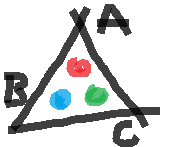 TriQuick: the program for creation and working with rectangular and ternary scatter diagrams and for viewing and editing of diagram graphics
TriQuick: the program for creation and working with rectangular and ternary scatter diagrams and for viewing and editing of diagram graphics
TriQuick is a general purpose plotting ©MS Windows program for creation and working with rectangular and ternary scatter diagrams and for viewing, creation and primitive editing of diagram graphics. TriQuick is also used as a server for displaying diagrams created in some of my other programs and its presence is required for their normal functioning.
Its main features:
- fast «intelligent» import of data tables from MS Excel worksheets (via copy+paste) or TAB-delimited text files;
- fast selection of available data-columns (axes), columns for labels at points, columns for grouping points by color and by marker shapes;
- settings of concrete series of points can be saved for use on different diagrams;
- zooming and panning of rectangular and ternary diagrams;
- placing of raster (BMP, JPG, PNG) and vector (WMF, EMF, TVL) images on diagrams (scaled according to specified coordinates);
- drawing on diagrams (markers, lines, Bezier curves, polygons, rectangles, ellipses and text), editing of these graphics and saving as vector TVL-files (which have simple text format);
- export of diagrams (with templates and drawings) to the Windows clipboard as vector graphics or to standard graphics files (BMP, JPG, PNG, WMF, EMF), export of plotted data to TVL-files;
- loading of data-tables or TVL-files by commands from external applications (for immediate working with just calculated diagrams);
- animations from the series of TVL-files;
- diagram-based simple animated presentations (scenarios);
- export of animations to AVI-files (movies).
Known issues:
- In Windows 10, if the display settings are set to scaling text and elements other than 100%, objects on diagrams are drawn offset relative to specified coordinates.
TriQuick demos
Ternary diagrams, drawing on diagrams:
Placing images on diagrams:
Working with a series of diagrams, animations, scenarios and movies:
- Войдите или зарегистрируйтесь, чтобы отправлять комментарии

Комментарии
When loading images in
When loading images in Triquick, and with the "Crop manually" button selected, the image loads and I can set the corners, but the "crop" button at the bottom right of that window is not there. Tried exiting the program and starting from scratch, but still having the same problem. Pease advise. Thanks.
Hi elshazly,
Hi elshazly,
Thank you for the helpful bug report!
The problem with aligning of controls at the bottom/right corners may appear on some systems (depending on Windows version), it's the issue of Delphi7 programming package (sometimes very irritative).
I have solved this problem by placing the "Crop" button just below the scaling buttons "+" and "-". I think that this position is better also in ergonomic sense.
You can find updated version of TriQuick.exe (only executable is to be replaced) on my GoogleDrive or YandexDisk.
TriQuick.exe has been updated
TriQuick.exe has been updated:
I've fixed the bug causing calculation of erroneously small error ellipses for selected confidence levels after pressing the "Error ellipses" button in the "Variables" window (this command can be used for clouds of points plotted on diagrams).
Points colorized by fractional numeracal data
A new feature has been implemented: you can now select column with fractional numerical data to assign colors for individual points using palettes with appropriate sets of key colors:
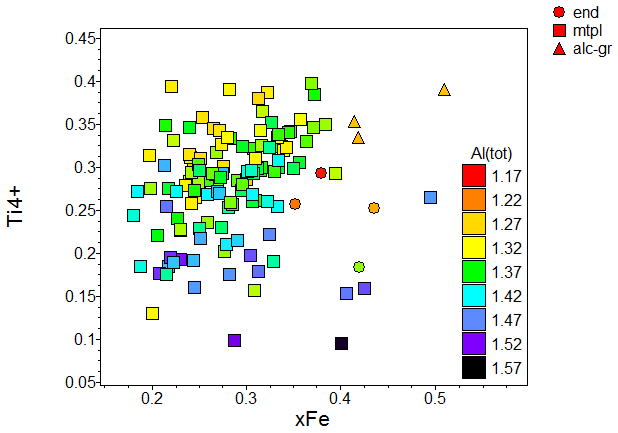
You can create your own palettes with different sets of key colors, and/or use two dummy (unchecked) rows in the table with "Full color range" option checked: just to set lower and upper borders of values for better divisions on additional color legend (1.17 and 1.57 in the "Al(tot)" column in this example). The latter trick is useful for nicer pictures in publications.