PTQ_Comb
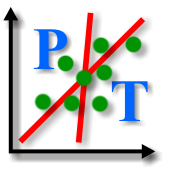 PTQ_Comb: the program which generates combinations of mineral analyses for geothermobarometric investigations using PTQuick
PTQ_Comb: the program which generates combinations of mineral analyses for geothermobarometric investigations using PTQuick
PTQ_Comb is a small ©MS Windows program which generates combinations of mineral analyses for geothermobarometric investigations with PTQuick.
The program generates combinations either for selected sample (or its field) or for all samples and their fields at once. In the latter case, results can be saved to a single table or to separate files.
The format of input/output TAB-delimited text files is the same as for PTQuick (and for other my programs, e.g. TWQ_Comb and TC_Comb):
- Columns are separated by TAB symbols (ASCII #9), rows are separated by CR, LF or CR+LF symbols.
- Oxides/elements/etc. – in columns, analyses – in rows
- Tables must have preceding header rows: standard names of oxides/elements and identificators for:
- Sample identifier – this column is required, alpha-numeric value must be present for each analysis.
- Field identifier – not required column. «Fields» are separate local areas within single sample (or areas of a thin section for microprobe analysis), one sample may have several fields. Alpha-numeric values allowed.
- Mineral abbreviation – required column, value must be present for each analysis. The program capitalizes mineral abbreviations (therefore they can be in any case in the input table).
- Analysis identifier – not required column, alpha-numeric values allowed.
You can find and edit lists of available identifiers (column headers) for these 4 columns (and one for the column with saved selection) in the file PTQ_Comb.ini.
- Sample identifier – this column is required, alpha-numeric value must be present for each analysis.
- Order of columns does not matter.
- Maximum number of columns in the importing table – 255.
- Empty cells allowed (except sample identifiers and mineral abbreviations), they are replaced automatically by hyphens.
- Empty columns allowed.
- Empty rows allowed, the program ignores them.
- Complex tables with separate vertically distributed parts (having different independent headers) allowed.
You can also prepare data in ©MS Excel or another spreadsheet program and paste copied tables to PTQ_Comb.
